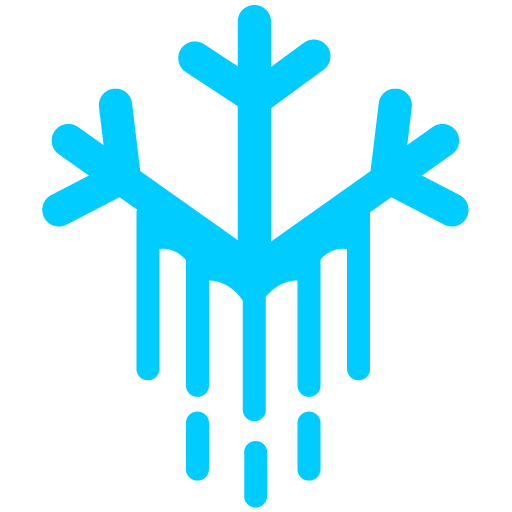-
Posts
141 -
Joined
-
Last visited
Content Type
Profiles
Forums
Downloads
Store
Everything posted by kennylovecode
-
I'm not sure, I haven't used this thing before, but if it prompts like this, you can try installing the following MONGO and test it out.
-
But I want to try native c3engine rendering
-

What crazy and massive client modifications!!
kennylovecode replied to kennylovecode's topic in Conquer Online
not imgui...its c3engine sdk build -
I feel tired!!!!!!!!! It requires a lot of time and thinking, and I may not have reached that level of technology yet, so it is difficult to produce any results, taking up a lot of my time. First, let me introduce this project. This project originated from an open-source D3D9HOOK project on GitHub It uses EASYOOK injection and intercepts the D3D9 virtual function table Then use SharpDX to draw the content. I have tested this process and it works perfectly without any issues. What can you do with it? 1. You can use it to redraw a UI and then integrate it with your own server. (But it requires you to have a lot of time) 2. You can do some simple drawings, such as blood bars, login interfaces, and so on. What I want to achieve, everyone can study it together. In fact, NetDragon's C3Engine has been publicly available for download for a period of time, and it contains some header files. By analyzing the latest client through IDAePr, one can analyze and infer the way functions are called. I have currently implemented a call to the ShowStringW function in graphic.dll in the code, and it was successfully called. But I don't know why it doesn't show up, and I've been studying it for a long time, but still haven't found any results. If we can customize our own rendering through all the dynamic link libraries on the client side, everything on the client side will become very simple. This is my idea, but I think it's too difficult for me alone. I don't know if anyone can solve and share it. Or it is simply impossible to achieve. At least for now, you can render some simple content, such as IMGUI.... XGUI HOOK DEMO.7z
-

Editing Login Screen Layout in Non-Flash CO Client
kennylovecode replied to xir0's topic in Conquer Online
I actually have some ideas and have successfully done some things, but now it has encountered problems that are difficult to solve. I don't know if you're interested。 -

Editing Login Screen Layout in Non-Flash CO Client
kennylovecode replied to xir0's topic in Conquer Online
You can focus on these files: 1. ini/GUI.ini、ini/GUI800x600.ini 2. ani/Control.ani、ani/Control1.ani Then find the relevant UI design configurations and try making some modifications. -

What crazy and massive client modifications!!
kennylovecode replied to kennylovecode's topic in Conquer Online
PM me, join us to implementation -

What crazy and massive client modifications!!
kennylovecode replied to kennylovecode's topic in Conquer Online
I have this implementation method, but it requires a lot of coding work. If you're interested, PM me -

OpenConquer: My first conquer server emulation project
kennylovecode replied to Berniemack's topic in Projects
nice job! -
I have resolved the issue of extracting files in WDF, but I found that in some old clients, the GUI.ini configuration and Control.ani configuration seem to have some items without obvious corresponding links, which is why I couldn't associate them for rendering.
-
ClientEdit 2025-07-31 20-26-06.mp4 I saw such crazy client modification videos in Chinese community chat rooms. Almost all UI has been customized and modified, and it also supports dynamic switching between multiple languages, and so on. He is the developer of ConquerTow and also uses methods similar to Conqueronline.net. They used a higher version client to HOOK D3D9, removed the original UI definition, and then drew their own UI and built their own packages by injecting hooks. I love this high-definition memory scene so much.
-
What a sad story... +_-!
-
Please note that if you're also looking at the Canyon project and are planning to run it... If you have an ongoing project with a CQ database, please do not run the SQL statements directly from the Canyon project, as they will completely erase your CQ database. Even though I didn't select this CQ database when running the SQL statement, it still erased my data. Remember to back up your data... It ruined half a month's worth of work.
-
I spent a lot of time debugging and found that it might not be a client-side issue. I suspect it could be caused by server-side threads. Therefore, I optimized all thread code to minimize deadlocks, lock contention, and exceptions that cause thread crashes, etc. But it still didn't work. When performing frequent operations on the client side, the screen would still freeze suddenly and then return to normal. I wonder if it's because there are too many threads? I will continue to explore
-
I wrote a source code, currently in a semi-successful state. I copied a lot of things from other source codes. Now when my client logs into the source, everything seems fine, but when the character jumps frequently. It will drop frames or suddenly freeze. It's just that the screen feedback I get doesn't feel as smooth. I optimized a lot of code related to threads, but it seems that it hasn't improved anything.
-
Does that mean I can actually use your CORE_DLL class library to get it working?
-
I encountered some trouble, where some resources are packed in the data.wdf file. How should I read these resources?
-
Can consider it when I finish the infrastructure construction.
-
today ,i use net package slove the dds render problem。but ui postion has some error。 i will post it when i slove this error
-
That's the situation, I developed an interest in modifying the client-side GUI files during my free time. So I did some tests and found that manual modification was too troublesome. Then I wrote some code, which currently supports reading the GUI from the client and simulating window positions in WinForms. After that, I came across a post by "Fang" on elitepvpers about how to modify UI positions by writing a PM command, and I thought that was simpler. But it doesn't mean I'm giving up on this project. Actually, I think it's quite interesting. I'll share it with everyone to see if anyone needs it, and later I'll add some rendering for DDS textures, UI drag-and-drop modifications, one-click application to the client, and more. Although I don't know what difficulties might lie ahead, I'm excited to do this. I'm too lazy to set up a repository, so I'll just package and release it. Currently, I'm debugging with the Chinese client version 5963, while it's also an English version 6609. The source code includes detailed Chinese comments. If you need other languages, you might need to translate it yourself. ConquerUIEditor.rar