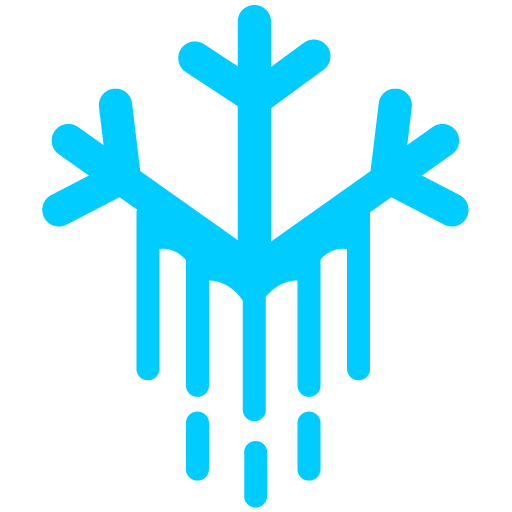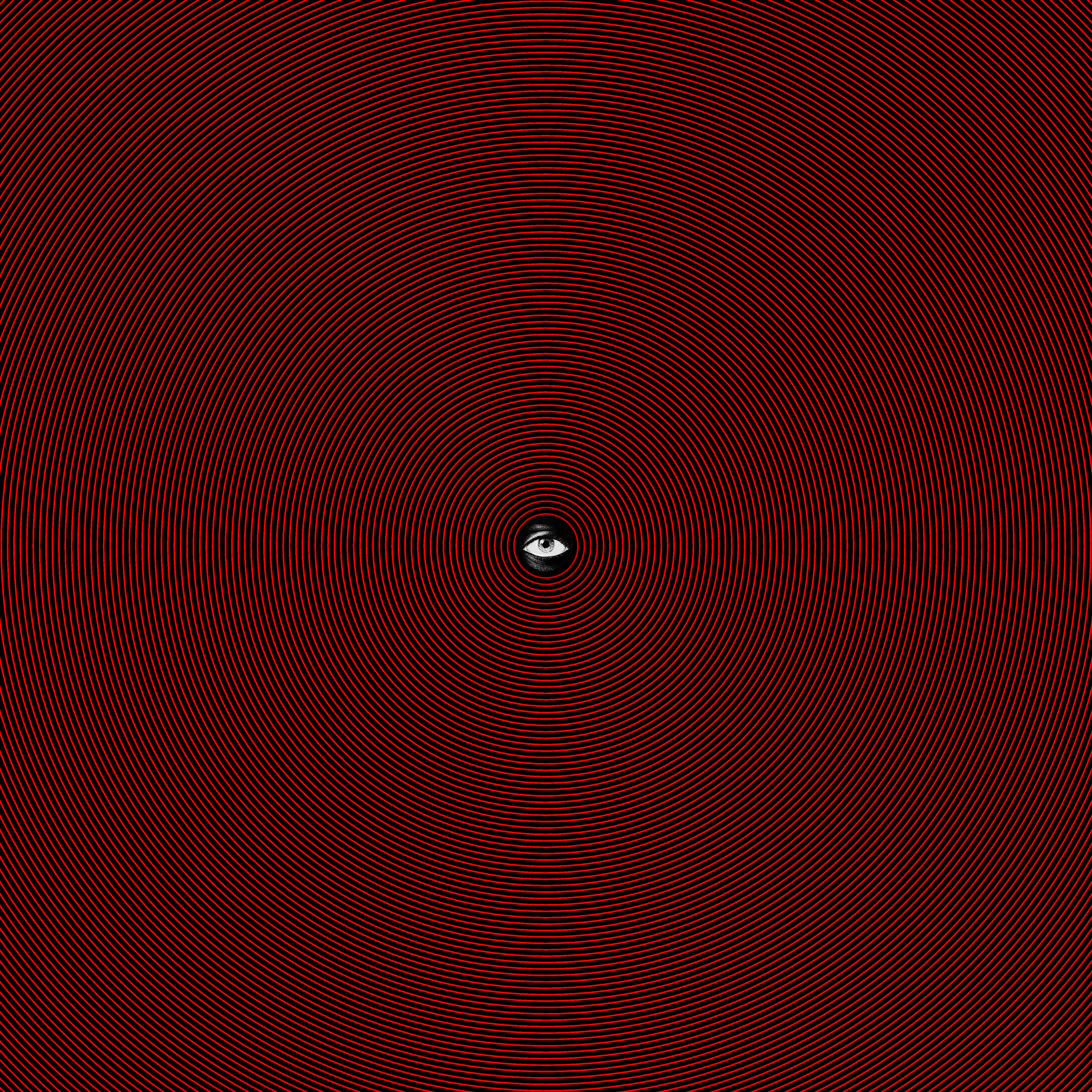-
Posts
29 -
Joined
-
Last visited
Reputation
52 ExcellentSocial Links
Recent Profile Visitors
672 profile views
-
The web map viewer has been updated. I added a few official maps (about 85% quality, I'll upload lower/faster ones soon ). Updated / Added: - NPC positions and names - Mob and guard positions/zones with names - Mobile support - Removed the old dmap access grid format and switched to direct dmap access (https://co-stuff.github.io/web-floor-editor/) Maps ready to view (v6609 maps/npcs/mobs): - TwinCity (n-newplain) - Forest (woods) - Desert - MysticCastle (d_antre01) - Island - Stable (horse) - Canyon - MineCave (mine01) - NPCJail (mine-one) webmap3.mp4
-
Thanks, I'm glad this can be useful for others in the future... and yeah, TQ always did funny stuff You're right. I forgot to import WDF, so many covers/objects and even some map textures were missing... silly me
-
Thanks! Even though its far from being perfect, it still lacks some map effects (falling flowers, maze orbs, or even some covers/scenes from common maps), but I think its a good starting point to build something new on top. In the C++ version im still playing around with optimizations and stuff like this: cppmap.mp4
-
Map viewer built around my export format (JSON + JPEG atlases + sprite strips). Three.js, no server needed, just open index.html. The C++ version will be posted in the next few days separately, both projects have enough features on their own to keep each post short and they can be used independently. Some ideas for usage: overlay Mobs/NPC/guard positions on the map, player backtrack/movement history, heatmaps for player activity zones, or just browsing maps without the client. I hope someone find this useful & get creative with it. References: wiki/Dmap, wiki/DmapLayerType & EO-Map implementation. Preview: webmappreview.mp4 There are few maps that you can try in the live demo, depending on the map, it will take longer to load. tc: 33MB, desert: 15MB, desert10: 5MB, island: 11MB Live demo: web-map-viewer-demo. Repository: web-map-viewer
-
Enjoy. References: wiki/Dmap & spirited/floor (so basically shoutout to: @Spirited ) Preview: floorEditorOld.mp4 Live demo: web-demo Repository: cpp-version (win32 + imgui/dx11 and basic optimizations) & web-version (three.js).
-
conquerlenny started following duki
-
Yeah... but would be cooler doing the entire client from ""scratch"" based on wiki's & old leaked bases... Few years ago i hooked their dx10/dx10.1, it was funny to play around w/ those clients, loved the fact they used Themida® to prevent RE easily. As far i know, there is a new dx11 client from other groups that is based on the EO-leak.
-
duki started following D3D8to9 IMGUI and ConquerDX9.Hook - DirectX9 Hooking with ImGui Overlay
-
duki changed their profile photo
-
Updated & moved code to repo (link). The code is ready is ready to compile, the only thing you'll need to do is adding external libraries & including it to your own project which would take you less than 1 minute to do so.
-
Using crosire's d3d8to9 you can render imgui re-using the same base. Actually this uses d3d9 to render imgui, re-using d3d8to9 existing functions. The source only includes modified functions + imgui handler instead of the entire base to make it more simple. Btw you could simply use the og d3d8to9 base & render imgui with other module (or use my other post example) Tested on 5517/6609 clients & latest's dx8 game version. Source
-
dumb ideas are my passion imguirenderStatic.mp4 imguirenderv2.mp4 imguirender.mp4
-
duki started following D3D9 IMGUI setup for CO
-
Based on my previous post ( D3D9-BASE )... Here's just a quick setup to include IMGUI into Conquer, using og device & handles. This include might not be the best way to do it, and it could be improved a lot (as the title says, it's a quick setup). If you have any ideas or suggestions to improve it, I’ll happily update the post! I tested on newer versions of the game and it still working (also tested on 6609). Code: Link Preview: imgui.mp4
-

Does the guy that made Conquer Classic have an actual client source code?
duki replied to Zedaf's topic in Conquer Online
-

OpenConquer: My first conquer server emulation project
duki replied to Berniemack's topic in Projects
Cool