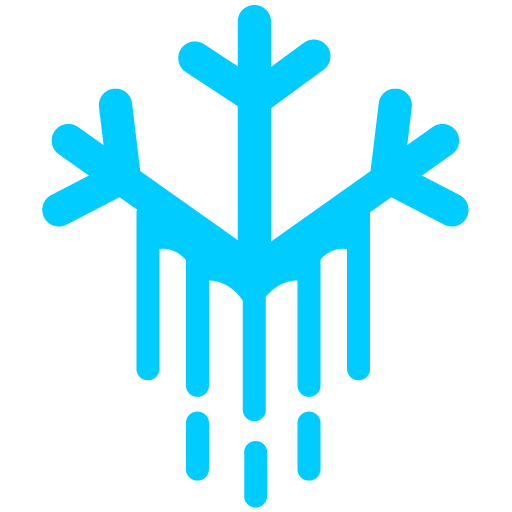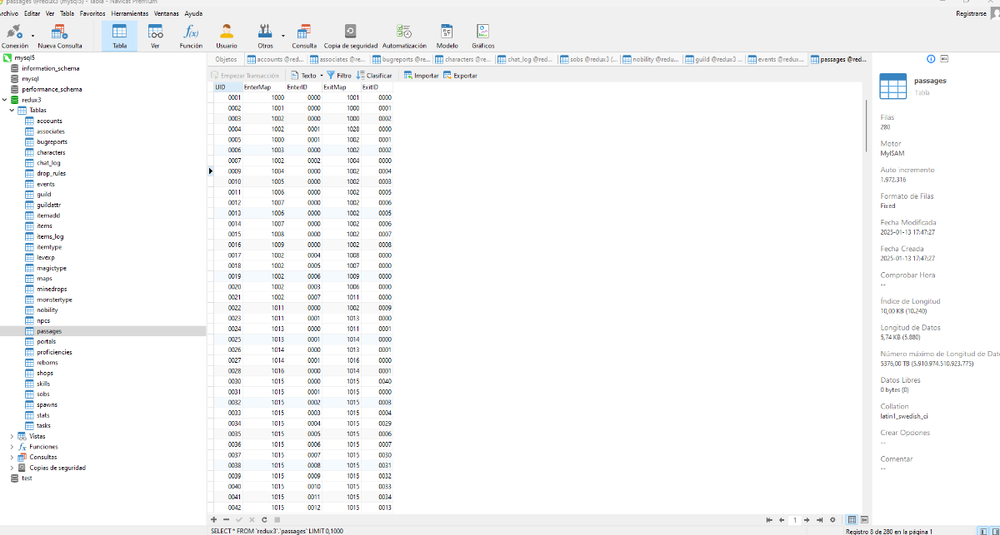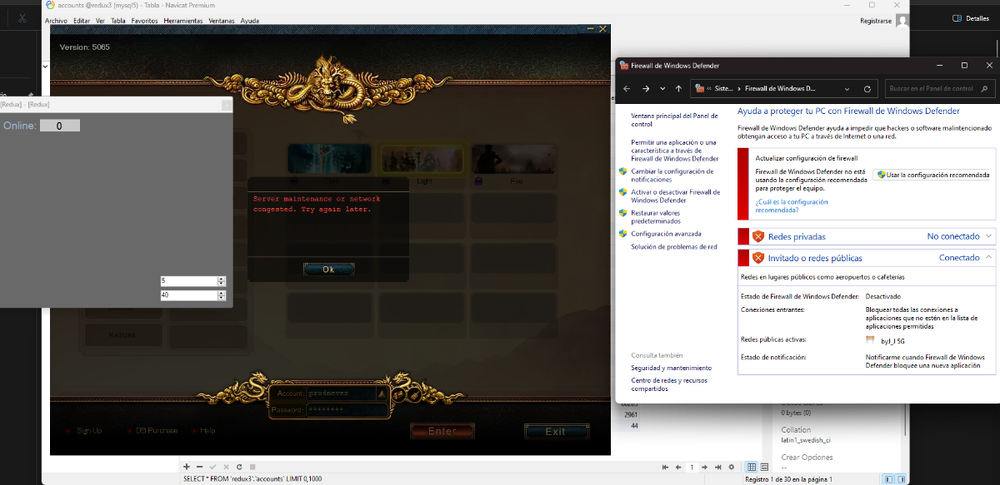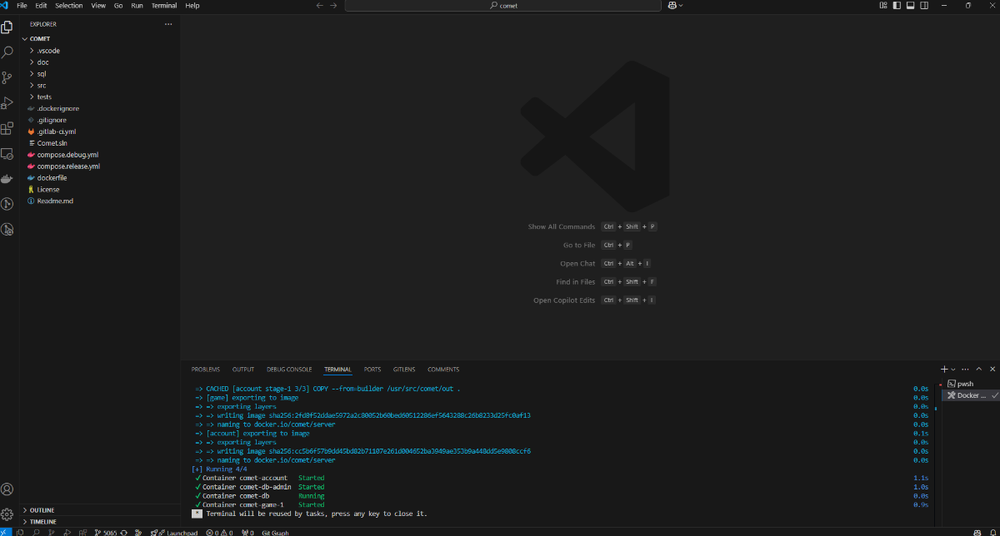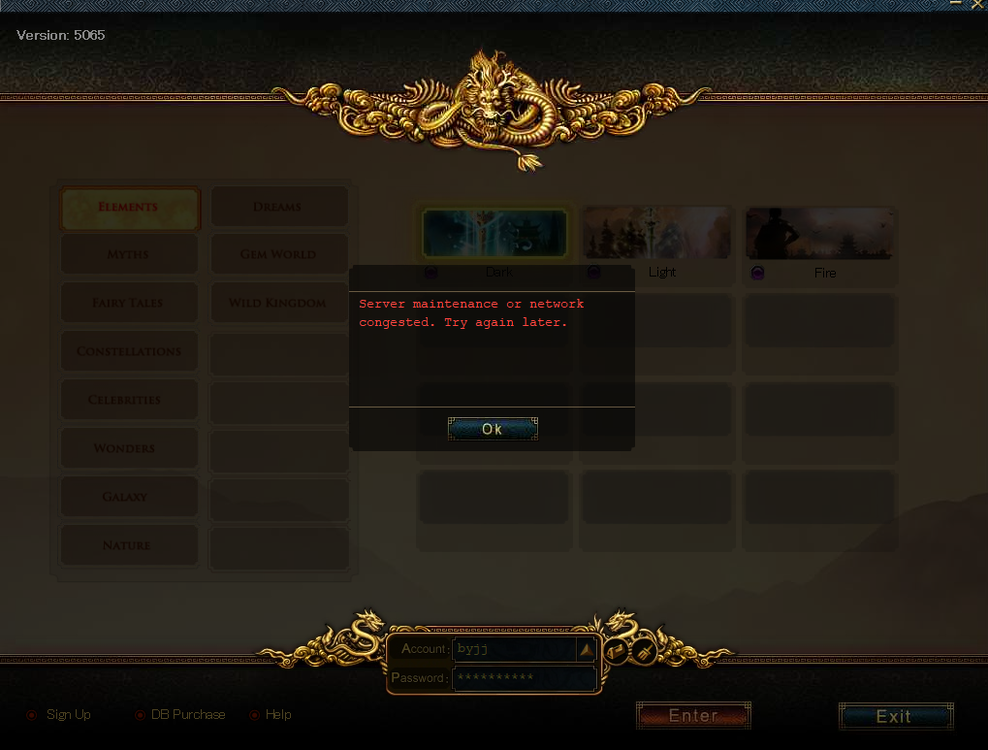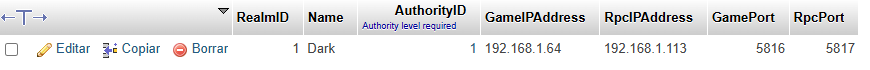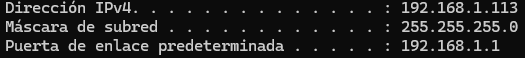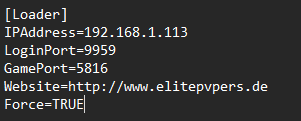byJ_J
Member-
Posts
9 -
Joined
-
Last visited
Reputation
0 NeutralRecent Profile Visitors
The recent visitors block is disabled and is not being shown to other users.
-
Perhaps you remember that at the end of last year I tried to create my private server and I couldn't get it working. Now, after six months of not touching anything, I gave it another try and realized several things that might help someone who's just getting started. First, I cloned the repository from: https://github.com/luckymouse0/Redux-Conquer-Online-Server/tree/develop Second, I installed WAMP to get MySQL 5.7 and Navicat. I added a password to the database. Third, I copied the files from Redux 3.05\Redux\bin\Debug found on this page: https://www.elitepvpers.com/forum/co2-pserver-guides-releases/2692305-redux-v2-official-5065-classic-source.html (I honestly have no idea how else to obtain those files — if anyone wants to share how to properly get or install them, it’s welcome.) I created and imported the database using the script folder. Fourth, I compiled the project and added the database credentials and my local IP (e.g., 192.168.1.xxx) — you can get it using ipconfig from the CMD. Fifth, I downloaded the client (5065) from: https://mega.nz/file/lVwQyJBZ#mIe5uRJu0SZGJQloky0l0kfbxRkT8UmrzYU7Z4Rb7Hg Sixth, I downloaded the Conquer Loader from the link in step 3. Seventh, it worked — I was able to log in using one of the accounts listed in the accounts table in the database. If you follow these steps and it doesn't work, feel free to comment — I’ll be happy to make a more visual tutorial. Now, I’m not sure how to proceed. I’ve noticed a bunch of bugs and missing features. I’d like to build a more solid foundation to implement everything I want, because there are lots of issues and incomplete quests. I’d love to gather a group of people to improve that repository and aim for a much more stable version. In fact, I want to build a document listing all improvements and missing features needed to get something close to the official server back in the day. Here are a few examples of what I’m referring to: 2nd reborn quest City captain missions Unable to buy frags in the shop Market NPCs not working Etc... Thank you!
-
When running the project in Visual Studio, it loads the computer name, the server name [Redux], I add the IP address, which is always 192.168.1.113, and input the database connection details, which are root and the respective password. This works correctly. I noticed that when doing this in debug mode, it creates the mentioned files, and they have the correct data.
-
I followed every step in the video exactly, which is why I asked where I can check the server details because I select that exact same one, but it keeps giving me the same error.
-
-
-
Good evening. I’m trying with Redux 3.05. I have the database running without issues. I started the server from Visual Studio, assigned my IP address (192.168.1.113), and connected to the database. I downloaded the 5065 client. I downloaded and placed the Conquer loader in the client’s root folder. I updated the IP in the LoaderSet.ini file (192.168.1.113). I ran the client from ConquerLoader.exe. However, I always get the "Server under maintenance" message. I’m planning to upload a video of the process to see if I’m doing something wrong because nothing seems to work. I appreciate your help.
-
Good day, I downloaded the ConquerLoader and placed it at the same folder level as the play.exe. I modified the LoaderSet.ini file with the IpAddress=192.168.1.113, which is the IP assigned to me by my router. Then, I ran the ConquerLoader.exe, entered the username and password, but it gives me an error saying the server is under maintenance. I’m not sure if I’m missing something?
-
Good evening, I have downloaded the Comet repo intending to run patch 5065. What I did was run it using Docker, then I imported the database scripts, went into commet.account, and updated the RpcIPAddress in the realm to my IPv4 address: 192.168.1.113. I also created an account in the account table for the user I want to log in with. As for the client, I downloaded the one for patch 5065, modified the server.dat file, and in the Dark section, I set the IP to the same one as in the database, which is my IPv4 192.168.1.113. However, when I run play.exe and select "bypass," after entering the username and password, I get a "server.dat read error." I apologize for my ignorance, but I haven't been able to make progress from here. If anyone could lend me a hand, I would greatly appreciate it.
-
Good day to everyone, I hope you are all doing very well. I’m new to the community... I’ve explored many forums and tutorials, but I haven’t been able to find what I’m looking for. Please forgive my ignorance in advance. During my childhood, I used to play a lot of Classic Conquer. Nowadays, I work in web development, but I’ve always wanted to learn desktop applications, and I believe this is my opportunity. As I mentioned earlier, I’ve searched but haven’t found anything concrete. Maybe someone could share some guides with me. I tried Comet, but I couldn’t figure out a client to test with. Thanks in advance to the entire community and to anyone who can help me.