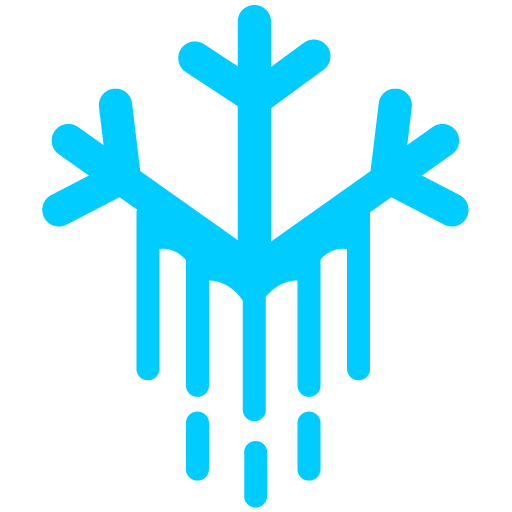Tachyon
Member-
Posts
16 -
Joined
-
Last visited
-
killerbyte started following Tachyon
-
Hi, If it follows the formula you wrote, then the math indeed shows there is something wrong with the code. I ran quick experiments and it seems the expected number of trials to get a socket is actually around 450 with standard deviation around 320. Thus the probability of using more than 5000 meteors is less than 0.005. Twice is (0.005)^2 = 0.00002. Once more or twice and it seems like 0.
-
The number you changed is the needed level to learn or upgrade the skill. You increased the needed level for all the skill levels (0 to fixed), right? Right now I have no idea why changing the level would cause this trouble
-
If the source uses names mainly then the source MagicType skill names must match the database names for the skills. Did you try changing a skill name in the database as a test and check if its exp behaves as expected?
-
If I remember correctly, the interact packet sent has the skill ID, so the server should not need the skill name you set in your client. The decreasing and increasing behaviour of the exp may be because when the server tries to send a packet to the client to update the skill status it does not find a previous record for the skill exp to increase, consequently overwriting the exp you see in the client. This may indeed be a consequence of depending on skill names in the source. Does your source have a MagicType file to resolve IDs to names (or maybe even hardcoded)?
-
Alright. Conquer files have several types. The plugin supports three which are C3 models, C3 animations and Textures. C3 Models consists of the mesh and skeleton, C3 animations contains the movements and Textures are just images although conquer engine want them in .dds format. From the image you uploaded you tried to import a texture. The process goes like this: 1- Import a C3 model by choosing import C3 model from the menu. You should see a 3d model all in white now. 2- Click on the model you see. You may see the "circumference" of the model in orange, click it to become kinda yellow. 3- Choose Import Texture from the C3 Operator menu and select your texture. To see the material change to Viewport shading from the upper right corner of the viewport. As written in the README you can test with the reference files.
-
updated to v2.1.0 It now supports weapons. Thanks Spirited, I hope so too.
-
Made a major update! Added a UI and export function. Please follow README and report if there are issues, also while using it I would appreciate if you report your findings and suggestions regarding C3. Have fun :)
-
Not yet, I got stuck and stopped working on it for a while, but don't worry I am not quitting it. Hopefully I will get back to it soon. About updates, there are some vague ideas that come to my mind that I want to implement and test, but you know, this takes time and a great deal of trial and error.
-
Not yet, I looked at them previously and they seemed to have simpler structures, did not try to deal with them though. Probably as it is right now no, because C3 files have different types and I doubt garments have the same type as effects. could you send me or attach the model of the weapon and effect you want to convert and I will try to see.
-
Just succeeded in importing some animations (this may be enlighten animation)
-
Yeah I hope so as well. It would be quite cool ! We may not be that far from achieving this, I hope at least :). This will be nice in fact.
-
The script uploaded right now does not export to C3 (this is what I was talking about above). I've written a script that can (kinda) export to C3 and it works with some models as in the video in the first post in this thread. The problem I am facing is writing a guide for it :p Same applies to me xD
-
Lol, for now it is garments and armors. Thank you :) I think exporting to the game would be cooler but again writing a clear to follow guide for this feels a little troublesome and honestly I have some troubles with it myself, but hopefully soon. I just updated the script to v1.1. Although there are things I still don't fully understand about C3 files but it seems the script now works correctly with all garments and armors. Please report if anyone found a garment or armor that can not be imported.
-
Few months ago I succeeded in importing an external model into conquer https://www.youtube.com/watch?v=dInVhiDbQU0. Links: https://github.com/Tachyon-S/C3-Operator https://gitlab.com/conquer-online/tools/c3-operator/-/tree/main/ I also added the C3 structure for garments (for now at least) in the project Wiki https://github.com/Tachyon-S/C3-Operator/wiki The script also imports bones which allows to pose the model and hopefully in the future to define animations in a compatible way with conquer C3 engine. However you will notice that all bones are positioned at the origin (0,0,0), this is how C3 files are structured. Example: