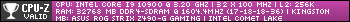hey!
I was wondering if how can I change the position of this effect? I wanted to push it up a little bit to the model's back.. kind of a wing.
I found these variables in 3DEffect.ini file OffsetX, OffsetY, OffsetZ.. changed that but still not working.. im in 5165 client, is there another file should I look for in order to achieve my goal?
[Client Edit] 3Deffects for garments
2Just for context, is this an effect you're importing from a higher version of the client? And which message / packet are you using to send this right now? There're a few message types for sending effects, so it could be we just need to switch out the message type you're using.
Interested in my work?
If you wanna learn more about me and my projects: visit my portfolio website. There, you can find my free, open-source work and articles about game development. Due to contractual restrictions: I am not available for job requests or volunteer work.
About Me | GitLab Profile | Website
If you wanna learn more about me and my projects: visit my portfolio website. There, you can find my free, open-source work and articles about game development. Due to contractual restrictions: I am not available for job requests or volunteer work.
About Me | GitLab Profile | Website
[Client Edit] 3Deffects for garments
3I tried to add wings as effects once in a lower version too, but the offsets just dont work and idk why.
[Client Edit] 3Deffects for garments
4@Spirited like @Konichu said, I just use the wings effect in lower version. and yeah offset doesnt work. I tried experimenting something, I copy one of the existing effect (the effect is placed above the character's head), renamed it and tested it, it's showing at the bottom. I wonder why it's showing at the bottom? I just completely copy the effect and just renamed it in 3DEffect file. Maybe there's another file needs to update to make the offset work?
[Client Edit] 3Deffects for garments
5Just so I understand, is the effect completely client sided? Or are you sending a packet / message from the server to display this when they spawn in? Is it a status on the character, or an effect you manually send?rabbitdev wrote: Thu Apr 18, 2024 5:09 am @Spirited like @Konichu said, I just use the wings effect in lower version. and yeah offset doesnt work. I tried experimenting something, I copy one of the existing effect (the effect is placed above the character's head), renamed it and tested it, it's showing at the bottom. I wonder why it's showing at the bottom? I just completely copy the effect and just renamed it in 3DEffect file. Maybe there's another file needs to update to make the offset work?
Interested in my work?
If you wanna learn more about me and my projects: visit my portfolio website. There, you can find my free, open-source work and articles about game development. Due to contractual restrictions: I am not available for job requests or volunteer work.
About Me | GitLab Profile | Website
If you wanna learn more about me and my projects: visit my portfolio website. There, you can find my free, open-source work and articles about game development. Due to contractual restrictions: I am not available for job requests or volunteer work.
About Me | GitLab Profile | Website
[Client Edit] 3Deffects for garments
6aah.. yeah just client-side of the effect.. i wanted add it in garments like other effects I didSpirited wrote: Thu Apr 18, 2024 3:56 pmJust so I understand, is the effect completely client sided? Or are you sending a packet / message from the server to display this when they spawn in? Is it a status on the character, or an effect you manually send?rabbitdev wrote: Thu Apr 18, 2024 5:09 am @Spirited like @Konichu said, I just use the wings effect in lower version. and yeah offset doesnt work. I tried experimenting something, I copy one of the existing effect (the effect is placed above the character's head), renamed it and tested it, it's showing at the bottom. I wonder why it's showing at the bottom? I just completely copy the effect and just renamed it in 3DEffect file. Maybe there's another file needs to update to make the offset work?
[Client Edit] 3Deffects for garments
7At some point TQ switched from storing a lot of data in .ini files to .dbc files nested inside of .wdb files. You'll notice in 5165 you have a "c3.wdb" file in your /ini/ folder. The new 3DEffect.dbc is in there, and that's the file the client is actually using to load effects. Any changes you make to 3DEffect.ini will be ignored.
CptSky has a tool for unpacking wdb files.
There are a number of tools for converting the wdb files to ini and back again. Unfortunately, none of them (in my experience) worked for 3DEffect specifically-- At least going from 3DEffect.ini back into 3DEffect.dbc. You can find some details about the EFFE file format here. I ended up writing my own janky little utility for converting them, and if it weren't so user-unfriendly I'd consider sharing it.
That said, even if you obtain the ability to edit 3DEffect.dbc, I offer no guarantees that the offset values will do anything-- Sometimes TQ just has fields in their files that don't do anything (because it's all hard-coded in the client, or part of the .c3 animation file, etc).
CptSky has a tool for unpacking wdb files.
There are a number of tools for converting the wdb files to ini and back again. Unfortunately, none of them (in my experience) worked for 3DEffect specifically-- At least going from 3DEffect.ini back into 3DEffect.dbc. You can find some details about the EFFE file format here. I ended up writing my own janky little utility for converting them, and if it weren't so user-unfriendly I'd consider sharing it.
That said, even if you obtain the ability to edit 3DEffect.dbc, I offer no guarantees that the offset values will do anything-- Sometimes TQ just has fields in their files that don't do anything (because it's all hard-coded in the client, or part of the .c3 animation file, etc).
[Client Edit] 3Deffects for garments
8Thanks for this!Munsie wrote: Thu Apr 18, 2024 7:30 pm At some point TQ switched from storing a lot of data in .ini files to .dbc files nested inside of .wdb files. You'll notice in 5165 you have a "c3.wdb" file in your /ini/ folder. The new 3DEffect.dbc is in there, and that's the file the client is actually using to load effects. Any changes you make to 3DEffect.ini will be ignored.
CptSky has a tool for unpacking wdb files.
There are a number of tools for converting the wdb files to ini and back again. Unfortunately, none of them (in my experience) worked for 3DEffect specifically-- At least going from 3DEffect.ini back into 3DEffect.dbc. You can find some details about the EFFE file format here. I ended up writing my own janky little utility for converting them, and if it weren't so user-unfriendly I'd consider sharing it.
That said, even if you obtain the ability to edit 3DEffect.dbc, I offer no guarantees that the offset values will do anything-- Sometimes TQ just has fields in their files that don't do anything (because it's all hard-coded in the client, or part of the .c3 animation file, etc).
[Client Edit] 3Deffects for garments
9in version you are using it cannot be as it is, but there another solution to link the effect of wing with the garment id it should work fine and adjustable.
"That would not defined me, this is my condition..
But it would not be my conclusion."
But it would not be my conclusion."